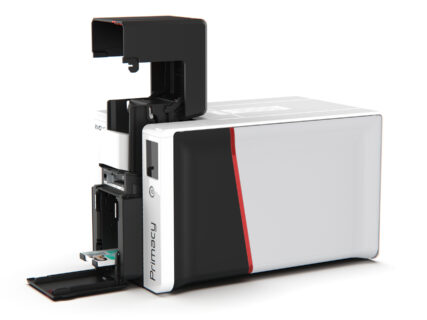- You have no items in your shopping cart
- Subtotal: € 0,00
Zebra ZC300 Single Sided Card Printer
€ 1.099,00 € 1.329,79 VAT incl.
SKU: ZEBRA-ZC300-EZ-USB-ETH
Flexible and secure card printing with simplicity
No matter what type of card you need to print, from identity and access to membership, event or credit/debit cards, the ZC300 will help you print faster and easier. Elegant engineering eliminates virtually all pain points associated with card printing. The result is push-button simplicity no matter what you are printing. With the compact design of the Zebra ZC300, you can print your cards wherever you need to.
The printer mentioned here is supplied without accessories such as ribbons, cleaning supplies and software. These items can be ordered separately.
Zebra ZC300 Single Sided Card Printer
SKU: ZEBRA-ZC300-EZ-USB-ETH
Flexible and secure card printing with simplicity
Identity and access to membership, event or credit/debit cards. No matter what type of card you need to print, the ZC300 will help you print faster and easier. Elegant engineering eliminates virtually all pain points associated with card printing. The result is push-button simplicity no matter what you are printing. With the compact design of the Zebra ZC300, you can print your cards wherever you need to.
Highly graphical LED/LCD interface
The Zebra ZC300 card printer offers highly-intuitive well-tested icons, animations and text-based messages in your own language, allowing any user to easily understand what the printer needs and how to perform virtually any function. Including how to clear a printer jam, fix a ribbon, load a ribbon or cards and more.
Painless plug-and-play deployment
The ZC300 is designed to work right out of the box. There’s no time-consuming complicated set-up, just plug it in and start the day your printer arrives.
Groundbreaking new driver with a graphical user interface
The intuitive interface in the newly-designed driver makes it easier than ever to print cards. Settings are grouped logically into tabs where they are easily accessible with a click. A visual display of your card makes printing simple monochrome and complex color cards equally easy, allowing you to instantly see how your card looks and how setting changes impact card design — eliminating the time and cost to repeatedly print test cards.
A new ingenious card feeder handles varying card thickness onthe-fly
The card feeder instantly adjusts to the thickness of each card, no more adjusting for different card stocks.
Revolutionary new hopper design
The completely redesigned card feeder makes inserting and removing cards easier than ever. With the special output you don’t have to open anything, you can just take a card or the entire deck of cards. And the input and output hoppers have the same capacity, reducing the need to refill and empty the hoppers.
Fool-proof ribbon changing
Changing a printer ribbon has never been easier and more straightforward – no instructions required. Unlock and open the newly designed ribbon cover in one motion. The unique handle leaves no doubt about removing or inserting the printer ribbon. And with built-in smart chips, you always know when to replace the printer ribbon.
More information on the Zebra ZC300 Card Printer
Zebra ZC300 Card Printer Specifications
300 dpi (11.8 dots/mm) print resolution
2 GB flash memory
USB 2.0 and Ethernet 10/100 connectivity
100 card capacity auto-adjusting input hopper (30 mil)
100 card capacity output hopper (30 mil)
Manual card feeding capability with LED bezel
Graphical color LCD
Dye-sublimation thermal transfer direct to card print method
Full-color or monochrome printing
Single-sided printing
Edge-to-edge printing on standard CR-80 media
Dimensions: 258 mm H x 157 mm W x 468 mm D
Additional Information
| Weight | 5 kg |
|---|---|
| Brand | Zebra Technologies |
| Manufacturer | Zebra |
| EAN | 0716252809840 |
| UPC | 716252809840 |


 Nederlands
Nederlands