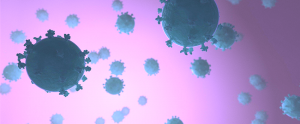- You have no items in your shopping cart
- Subtotal: € 0,00

Buying a card printer is an investment, and just like other equipment, you want to ensure it lasts as long as possible. Proper maintenance is essential to extend your card printer’s lifespan, ensure consistent print quality, and prevent malfunctions. In this guide, we’ll explore how to properly maintain your card printer, including using cleaning kits and routine maintenance tips.
Why Maintenance Is Important
Card printers are exposed daily to dust, dirt, and debris that can impact print quality. Without regular cleaning, the following issues may occur:
- Reduced Print Quality: Smudges, streaks, or unclear prints on your PVC cards.
- Accelerated Wear and Tear: Maintenance prevents parts like the printhead and rollers from wearing out prematurely.
- Downtime: A clogged or malfunctioning printer leads to production delays and frustration.
By performing regular maintenance, you can easily avoid these problems.
Basic Steps for Routine Maintenance
1. Clean Regularly with a Cleaning Kit
Every card printer manufacturer, such as Evolis, Magicard, and Zebra, provides specific cleaning kits designed for their printers. These kits typically include cleaning cards, pads, and swabs, which can be used to:
- Clean the Printhead: Remove dust and ink residue that may cause streaks on your cards.
- Clean the Transport Rollers: These rollers ensure smooth card movement through the printer. Removing debris prevents jams.
- Maintain Internal Components: Use swabs to clean hard-to-reach areas effectively.
2. Proper Use and Replacement of Printer Ribbons
Make sure to install printer ribbons correctly and replace them on time. Damaged ribbons can not only reduce print quality but may also harm the printhead. Store ribbons in a dry place away from direct sunlight to extend their lifespan.
3. Keep Your Cards Clean
Always use clean PVC cards in your printer. Dust or dirt on the cards can damage the printhead and rollers. Store your cards in a sealed box or package and avoid touching them with your fingers.
4. Check for Firmware Updates
Many card printers have firmware that is updated regularly. Check the manufacturer’s website for updates to ensure your printer operates at peak performance.
Maximize Your Card Printer’s Lifespan
With regular maintenance, you can significantly extend the lifespan of your card printer while enjoying excellent print quality. Invest in a reliable cleaning kit and follow the manufacturer’s recommendations. This will help you avoid malfunctions and keep your printer in optimal condition, no matter how frequently you use it.
Interested in a card printer or want to learn more about card printer maintenance?Contact us today!
Our team is ready to assist you with advice, products, and tips to ensure you always get the best out of your printer!


 Nederlands
Nederlands